few hours;The Eid Al -Fitr holiday that many of us exploit begins to travel, or spend a fun time with the family outside the home, and of course we do not move these days without our smartphone, which has become linked to all the details of our lives starting from all our accounts on social media platforms, and important relevant applicationsBy bank account, credit cards, and even games designed to use some components of the phone such as: the camera, the microphone and others, or use some of the operating system capabilities.
Looking at this reality;To obtain full privacy, you will need to install a set of tools that may slow down the internet speed suchYou will need to stay away from the Internet completely.
But do not lose hope;Although the full privacy is practically uninterrupted, you can protect yourself in two ways: either by closing your devices and calculations, so that your data cannot be accessed, or follow preventive behaviors while using the Internet.
You can follow some preventive behaviors by making some simple changes on your devices and your accounts, which will allow you to maintain your data security against unwanted external parties attempts to access your data, as well as protect your privacy from those you do not want your information with.
Here are 7 tips that help you protect your digital privacy during the Eid holiday:
1- Securing your accounts:
The recent period has witnessed many data violations, and leakage of passwords for major companies, such as: Equifax company operating in the field of consumer credit services, Yahoo, Facebook, Linkedin, Home Depot, Marriott Hotel Series, and others.So if you have online accounts, it is possible that the pirates have reached at least one of them's data.
To find out which of your accounts have already penetrated, you can follow the following steps:
Once you specify the account that was penetrated by the email you made, you must change the password for this account, and any other accounts in which the password is used itself.
With the large number of services, sites, and applications, our passwords have increased, which is why most users give up allocating a different password for each account, so you can use password management tools, which help you to create passwords, save them, and enter them automatically for each siteOr an application you use, you can use one of the password management applications, such as: 1password, lastpass, or any similar application, where these applications can create strong passwords, suggest changing weak passwords, and synchronization of passwords between the computer and the phone.
2- Make sure to update operating systems and programs on your devices:
Phone operating systems, computers, web browsers, common applications, and even smart home appliances receive periodic updates with new features, security improvements.Where companies producing operating and programs are keen to enhance their security, and to address the gaps that have appeared in old releases, and these safety updates are usually more important than anti -virus programs;To thwart the pirate attack.
So you can protect your privacy by using the latest version of the operating system and programs on all your devices, and activate the automatic update feature in all operating systems through the settings.
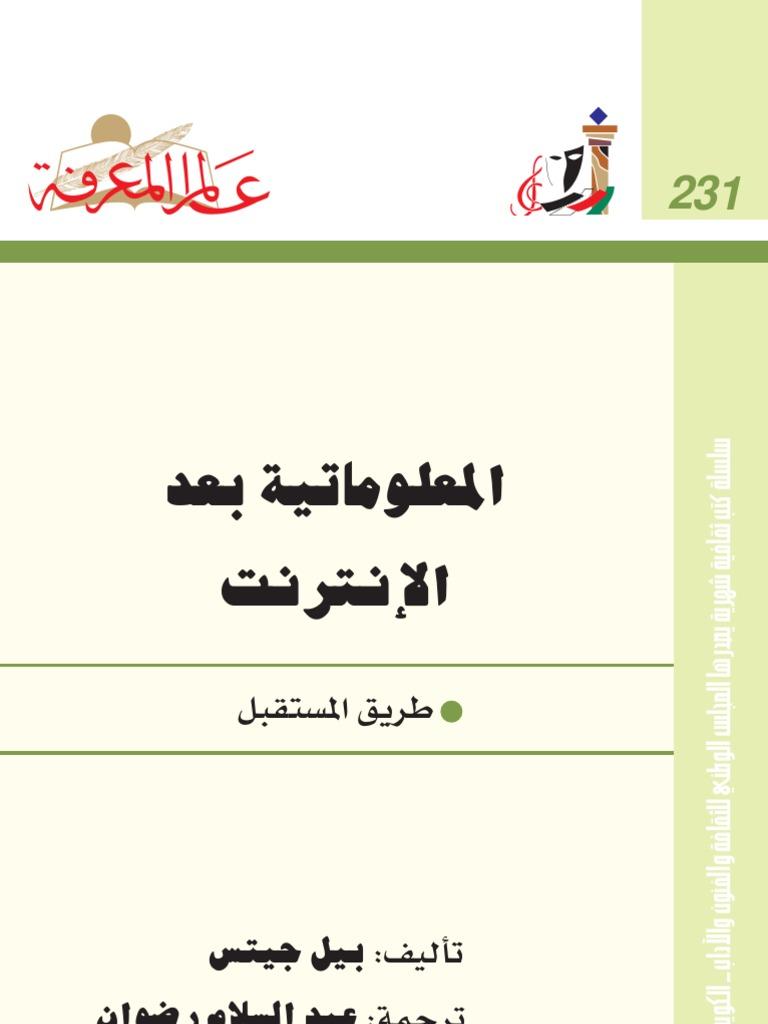
This also applies to the applications on your phone, or your tablet, and be particularly aware of the update of the applications you use regularly to make financial, or personal transactions.
3- Your web browsing protection:
Companies and sites follow everything you do on the Internet, where ads, admiration buttons are on social media platforms, and web sites collecting information about your geographical location, browsing habits, and many other things, and reveals the data that has been collected from you more than you expect.
You may think you are smart enough to never reveal your medical problems, or all your interests on Facebook, for example, but you must know that the websites you visit provides most of the data that advertisers need to determine your identity, and this is part of how the targeted ads remain one of the most innovationsThe Internet is anxious.
So you can use special web browsers to protect your privacy, such as: Ublock Origin that block ads, and the data that the sites collect.UBLOCK addition also prevents the operation of harmful software in your browser, and gives you an easy way to stop the ads, when you want to support sites that you know are safe.
You should also install the HTTPS everywhere's addition;It automatically directs you to the safe version of the site, when the site supports this, which makes it difficult for the attackers to see what you are browsing, especially if you are using a general Wi-Fi network, in a café, airport or hotel.
4- Do not install applications or additions from an unknown source:
Every strange application that installs it on your phone, and every anonymous addition to the browser, is considered as a possible security vulnerability, and there are countless applications that follow your site everywhere you go, and your data collects without requesting approval, even in children's applications.
Therefore, stop downloading applications and browser additions from unreliable sites, and committed to downloading them from the sites of companies developed for them, or from official applications.
Often you do not need half of the applications installed on your phone, and getting rid of these applications will make your phone work faster, and you must review the privacy permissions of the applications you use.
5- Use an updated antivirus program:
Viruses may not seem common as they were a decade ago, but they still exist, and harmful programs on your computer can cause all kinds of violations starting from annoying pop -up windows, and secret exploration of bitcoin currencies, to scanning to getpersonal information.
So if you are at risk of clicking on risky links, or you share a computer with several people in the family, it is useful to set up the preparation of the antivirus program, especially on Windows operating system devices, so that you can protect your privacy further.
If your device is running Windows 10, you should use the Windows Defender compact program;It provides a lot of safety for most people, which is the main antivirus option for Windows 10.
6- Activating the phone tracking and wiping the data when losing:
You need to make sure that no one can enter your phone if you lose it, or stole anyone, it is known that smartphones are coded by default, and that is great, but you still have to take some steps to ensure that your phone is closed properly if it disappears..
First: You must create a strong traffic code on the Lock Screen lock screen, and stay away from placing an easy -to -guess password, and if your phone supports the insurance with the fingerprint, use it, and make the alternative password strong as well as.
Second: Be sure to activate and prepare a remote tracking feature in your Find My Device.It is a service provided by Android, iOS phones, and allows you to track your phone site in case of losing it, stop it away, or remote data as well.
7- Activating the encryption feature on your laptop:
If you lose your mobile computer, or one of them steal it, the thief can easily access your data, and even if there is a password, the thief can still copy files from the device if he has some experience in dealing with these devices.
You should encrypt the hard disk on your device, as it protects the password, and the safety key is your data;Without the password or key, anyone can reach your data, so use one of the encoding software for this matter, and follow the instructions on how to prepare the encryption on both Windows and Mac Mac system.
When talking about stealing your laptop, you are at any time to lose all the data stored on it, so it is worth making some effort to take a backup copy of the data and save it in a safe place, and here you can use the backblaze backup service, which encodes all its dataIn a way that the workers cannot reach, and here it guarantees the protection of your privacy, and to secure your data at the same time.
in the end;Privacy is linked, and safety is well well, so you need to get used to protecting the two.It may take a lot of time at first, but as soon as you follow the steps mentioned above, all that will remain is to enhance your judgment on the most important things, and to follow good preventive behaviors via the Internet, which are the following:
