Windows 8, the new version of the first operating system in the world Windows from Microsoft. Windows 8 operating system comes in support of both desktop and tablets alike, and in this simple report we show you the features of Windows 8, and what Windows 8 contains new features.
- Download Windows 8 requirements for Windows 8, at the very least:
Processor: 1 GHz. Memory: 1 GB for 32-bit Systems, 2 GB for 64-bit devices. Sound: 16 GB for 32-bit Systems, 20 GB for 64-bit Systems. Fees processHere (issued on 2/29/2012)
General idea of Windows 8
New features in Windows 8
Metro interface and touch screens:
The most dramatic change in Windows 8 is the Microsoft focus on supporting the touch screens, the Windows 8 system carries an ideal starting screen, as the elements in it looks relatively large to help the touch screen user, whether in the desktop or tablets that Microsoft intends to launch soon loaded with Bindows 8. The start screen contains on A number of games and applications designed in the Javascipt language --- such Applications using the mouse. If where the elements of the Windows interface that we are used to? When the Excel, rose, or any other application is running just like Windows 7.
The Windows 8 screen may affect the users of the users to use the mouse and the keyboard with some frustration even though they work effectively on this interface, but the thing that we must know is that this interface will benefit Microsoft in competition in the tablet market that you intend to enter.
Look at the new Windows 8 interface
The mouse and keyboard in Windows 8
Desktop tour
Support of ARM processors:
Starting from Windows 8, Microsoft will design its operating systems not only to work on Intel processors, but also to work with ARM processors, it is a very important feature to make Windows 8 works on many tablets, with the support of Windows 8 for the ARM processors often used in tablets will fuse the road in front ofWindows 8 to reach more devices that operate with these processors, which is an excellent step that will contribute to the deployment of Windows 8.
Windows 8 App Store:
Windows 8 App Store? Yes, just as there is an Android and Apple iOS application store that will find a application store for Windows 8, and these applications will be built in Java Script and HTML and will work on the new Windows 8 interface, and as any applicant for the store will contain applications, some of which are free and some paid starting the price of 1.5 A dollar up to 999 dollars! The applications will not be limited to the metro interface applications - built with Java, but there will be office applications as well, and the importance of the Windows 8 application store lies in that it will achieve a very large financial return for Microsoft in the event of its success, the number of users of the Windows system is approximately 500 million users of twice The number of Android system users.
Windows 8 Application review
Cloud storage services:
Cloud Computing technology, which is the technique that guarantees us in one form to maintain and deal with our files and information, as wellAnd Microsoft has benefited from its cloud service - - which by it we synchronize all our files and settings of our device and use it in any computer other than a personal computer, as well as it can be used as a hard disk for the important files of file.
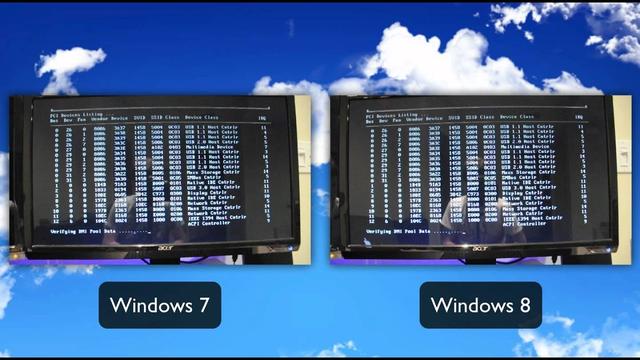
In Windows 8, Microsoft provides us with a distinct cloud storage service thanks to the cloud Skydrive service you have.
Skydrive-Windows 8
A review of the cloud storage service on Windows 8
USB 3.0 support:
The smartphone devices and Internet panels begin with USB 3.0 support that enables us to double the speed of data transfer times double, approximately 625MB/s, or 10 times the USB 2.0 speed that reaches the transfer of the files to 60MB/S as a maximum. The speed transfer of files by relying USB 3.0 on mobile devices will not be so large, but it will be much faster than the current speed. What takes 15 minutes by adopting USB 2.0, it admires microorganism and 10 seconds depending on USB 3.0, USB 3.0 standards have been officially published since August 13 2008, that is, more than 3 years ago, but for all this period, computers have not been available in particular that support these advanced standards. The reason is not in the devices in terms of equipment, but the reason is that this advanced variety of technology is not spreading is the incompatibility of operating systems with USB 3.0 standards, and Microsoft has programmed the USB system into Windows 8 from scratch until it was entered by the introduction of this new technology.
A comparison of data transfer between USB 2.0 and USB 3.0
Improving Windows Explorer:
You can view a detailed report via a previous report we prepared from here.
Explorer and file management system in Windows 8
More speed take -off:
The boot speed is improved in Windows 8 so that it ranges from 8 seconds to two seconds, as we see in the video.
Windows 8 takes off two seconds on some devices
A comparison between Windows 7 and Windows 8 at the speed of boot
A comparison between Windows 8 and Optuntu 11.04 at the speed of boot
Improving security features:
The self -protection system in the Windows 8 system has been improved to be more counted against viruses, especially those that are transmitted via USB cards.
Less memory consumption:
It consumes Windows only 300MB of memory.
Internet Explorer 10:
Windows 8 contains an improved winner of the famous Windows Explorer 10, which is characterized by its great support for advanced web technologies such as HTML 5 and CSS 3
Internet Explorer 10 on Windows 8
Windows to Go:
Or what is called "live takeoff", which allows the user for the Windows 8 system to put the operating system on the USB and transfer it to any device you like with the same files and settings, and this feature works well from Windows 8 due to the speed of takeoff that it enjoys, it is mentioned only here that you need a card USB is not less than 32 GB of storage. Rest to default: or what we can call a “factory control property”, which is a significantly similar property in mobile phones. When the operating system is affected by problems that result from the length of use, viruses, etc. You can use this feature. This feature is to adjust and restore the settings and programs of the operating system on the default settings that brought it when you operated it for the first time when you buy it, noting that this feature is ejaculating all the programs and user settings on the operating system and restoring Windows 8 to set the factory, i.e. Windows 8 only without anything else .
Explanation of the idea of Windows to Go feature
Hyper-V:
It is a technique used to create fake devices that work on the operating system that you are installed as if you have two devices and what increases its effective is that it connects to the equipment directly without resorting to the operating system as a mediator.
The two basic benefits for using this technology is that it saves time and money as it uses the equipment in your device instead of buying a new device and installing the operating system on it.
Hyper-V in Windows 8:
In order for this technology efficiently you must have a 64-bit processor and has a Slata feature and is present in the current generation of Intel and AMD processors, and you will also need a 64-bit version of Windows 8, and at least 4GB RAM. And for a better experience when using fake devices, there are two ways to control the system, which are: VM Console (it is a window to see the imaginary system gives you the ability to see the boot process and its dimensions reach 1600x1200) and Remote Desktop Connection. And you have the ability to take pictures of the imaginary device while it works, which enables you to fix the damage in an easier way. As for storing information, you can use regular or fake solid tablets and you can send information between the imaginary device disk and the storage methods in your device. But this technology has limits, as some programs and games may not work efficiently when using fake devices.
Clarify the idea of Hyper-V technology
The ability to integrate Xbox Live into Windows 8:
View some games and applications attached to Windows 8:
*** For more information about Windows 8, please visit the Windows 8 section in Wadi Technology: From here
